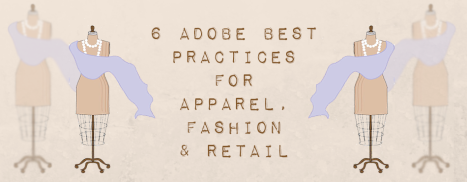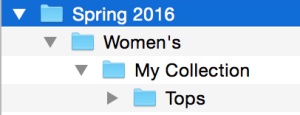Images drive your business. A design sketch initiates a new product. Technical details are captured in images used to tell a vendor how to build the product. Photos market the new product to consumers. Logos identify the product as yours. When problems arise in manufacturing, pictures document the defects. Sales and inventory reports include images as a reference. Customer service agents use pictures to ensure they are talking about the correct item. Websites require multiple images of the same product. Store signage must have large versions of the pictures. Marketing needs pictures of the product being used. If your company creates products, images are involved in every aspect of your business.Most companies treat images as after thoughts – something that must accompany their data. Images are lumped together on departmental systems; each department maintaining their own copies and trying to ensure they have the latest and correct version of the image. When enterprise software systems are implemented, they may capture images and include them as part of “one version of the truth”, but the truth is: not every one uses the enterprise software – but everyone uses images.
Linear Workflow Ends in DAM
Previously, the product development department would hand products over to marketing, sales and production in a linear fashion. In today’s world speed to market requires all these tasks to be performed in parallel; the hand-offs are not done all at once. They are iterative. There are plenty of solutions being offered to help automate this complicated workflow and communications, but they still treat images as overhead and attachments.
In the linear workflow, the Digital Asset Management (DAM) system is at the end of the process. Assets are stored when they are complete; the DAM is more of a repository or archive.

Make DAM the Hub
In the world of today, the DAM system needs to be involved up front. DAM is the hub of your business, enabling the images to drive the process.
How?
- Define common attributes – enterprise taxonomy and vocabulary The first step towards implementing an enterprise approach to integration is to define the terminology used by each department and their business systems. This exercise includes mapping of the attributes between systems and documenting the allowed values. Relationships between the attributes should also be captured, such as “one-to-many” and “many-to-one”.
- Use embedded metadata – standard and custom Adobe’s XMP is the industry standard for formatting metadata. It is used in JPGs created by most cameras and previous metadata standards have adopted XMP versions. The current standards contain fields for common elements (especially for photography and publishing) but the power of XMP is the ability to define your own custom schema and tags. Custom fields are used to store your taxonomy and vocabulary.
- Use system’s API’s (RESTful and SOAP if you haven’t upgraded in a while) It used to be common for business systems to have an “open” database. This allowed integration to be accomplished at the database level. Today it is more common for the vendor to supply Application Programming Interfaces (APIs). These API’s are now adopting industry standard so integration can be performed more easily and in a more generic fashion. The first standard to become popular in recent years was SOAP but this has rapidly been replaced by RESTful APIs. In both cases the syntax is similar to XML (as in the XMP standard), allowing straightforward implementations.
- Collect metadata early at origin To make this integration support your workflow, metadata needs to be collected as early as possible; collect all the attributes that are known at creation and add new ones as soon as they can be identified. Make the data collection as easy and non-obtrusive as possible – the fewer keystrokes the better.
- Define common metadata with subsets for user groups/departments As you collect metadata, you need to keep the dialogs as uncluttered as possible. You want to provide the user with only the attribute fields they are concerned with. The file may have many more fields embedded, but the user doesn’t need to see or deal with all of them. Typically you can divide the attributes up by user group or workflow task. This makes user adoption much easier.
An Ideal Scenario
A designer sketches a product design in Adobe Illustrator. Metadata is collected: season, collection, gender, design number, designer’s name and other attributes. The metadata is embedded in the Illustrator file. A JPG version of the file is created and sent to the PLM system along with the metadata. If the metadata points to an existing record, the image is added to that record; if the record does not exist, it is created and the image is added. At the same time a PNG (with transparent background) is sent to an internal website used for cross-departmental communications. The original AI file is cataloged in the DAM system.
The product development advances to the point where a sample is requested from a manufacturing vendor. When the sample arrives, it is sent to the photo studio for photos. As the photos are being processed, metadata is added to the files (sample number, season, collection, gender, design number, designer’s name and other attributes). The photos are cataloged by the DAM system. It is now possible for systems to use the metadata from their sketch files (JPGs or PNGs) to query the DAM system and retrieve the photos.
As the PLM and ERP systems exchange data, records in the ERP now also match the metadata. The internal website can provide data from a group of styles from multiple systems. By selecting the Season/Collection images, queries can return pricing data from one system, color and size data from another, and sales statistics from yet another system.
A customer service representative can use the image to verify that they are referencing the correct product and then use the metadata to access data from the other systems to respond to the customer’s inquiry. This same functionality can be built in to a “self-service” customer service website.
The Key
The key is to create embedded metadata that combines to build indexes of unique records in every business system. Self-aware images and metadata drive your business workflow and processes.
This article originally appeared in WhichPLM? http://www.whichplm.com/editors-choice/images-drive-your-business.html



 We provide our customers with a tool to create the metadata fields. We use Adobe’s XMP metadata standard to create custom XMP fields; these can be text, memo (multi-line text), date, combo boxes (pick lists) and check box fields. The field definitions look very similar to XML.
We provide our customers with a tool to create the metadata fields. We use Adobe’s XMP metadata standard to create custom XMP fields; these can be text, memo (multi-line text), date, combo boxes (pick lists) and check box fields. The field definitions look very similar to XML.